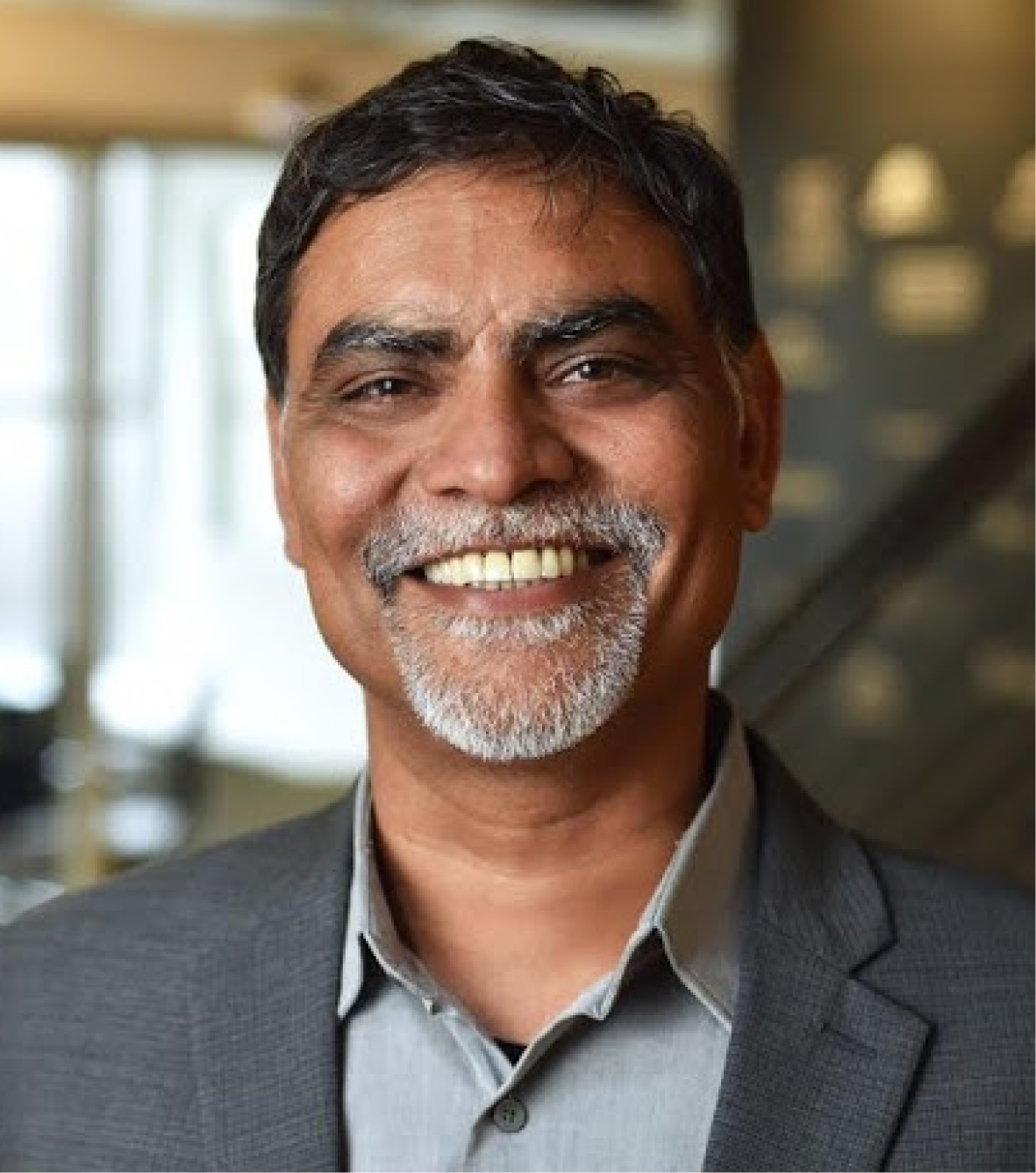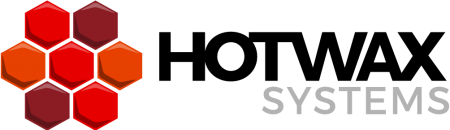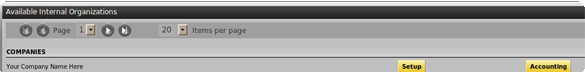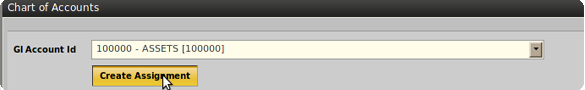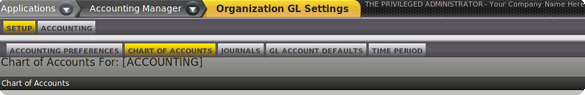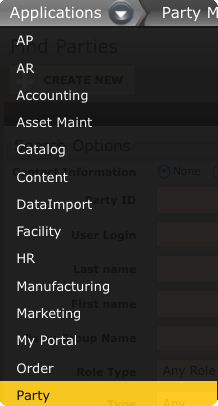Building off my last OFBiz tutorial, I will demonstrate how to Assign GlAccount to Internal Organization. Its an act of defining the Chart Of Accounts (CoA) for given internal organization. The same GlAccount can be assigned to one or more then one internal organizations. For example, the global CoA may contain 100 different GlAccounts but only 20 need to be used for your specific business. This means you need to only create assignments for GlAccounts you actively want to use.
Go to the “Accounting Manager” application and click on the “ Organization Gl Settings ” Menu.
List of avialable Internal Organization will be displayed. To manage Internal Organization accounting setup, click on Setup button. On the next screen select Chart of Accounts tab.
To assign GlAccount, select GlAccount from drop down and just click on create assignment tab.
The bottom part of screen shows all GlAccounts assigned to the internal organization.
Stay tuned, for upcoming Ofbiz tutorials to learn how you can use open source ERP for managing your business.
– Anil