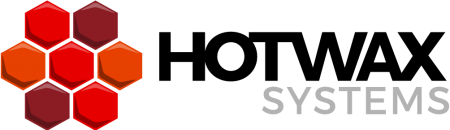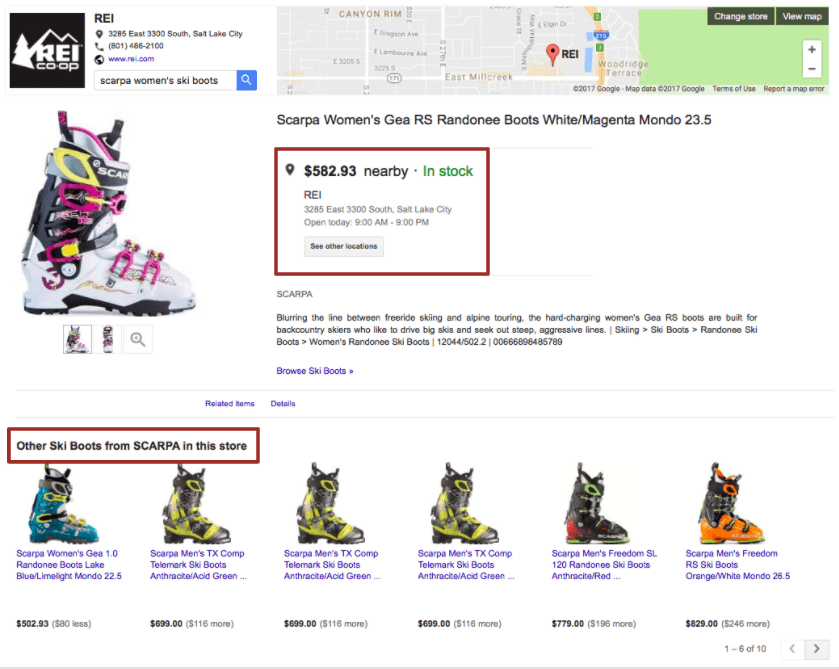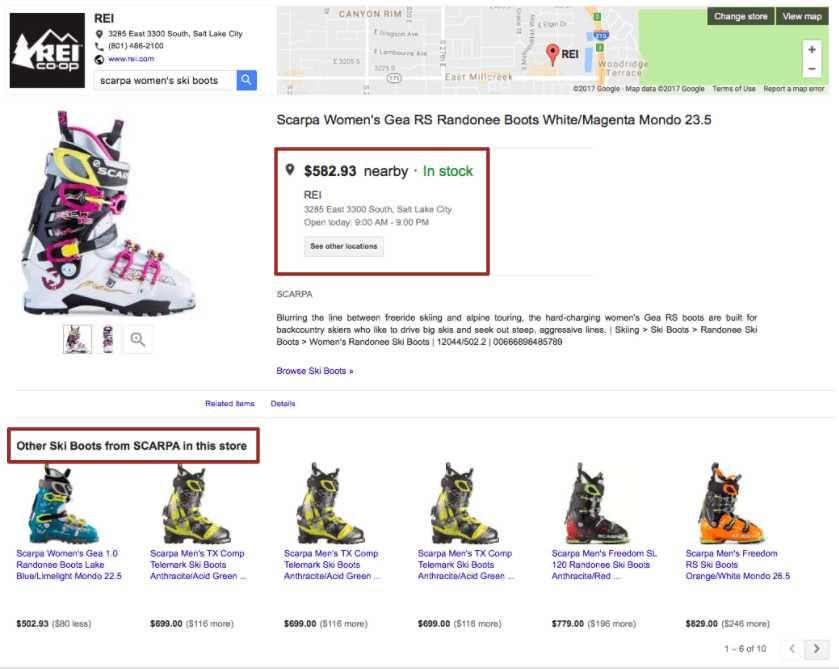
Here in Utah, we say, “If you don’t like the Spring weather, just wait five minutes. It’ll change.” Never has this saying been more true than this week, when the windows of our Salt Lake City headquarters have displayed arctic-like blizzards and pleasantly sunny afternoons in the span of an hour, only to change back an hour later.
This, of course, poses a great challenge for me: I can’t wait for the biking season to start, but know that there’s still a lot left of the ski season in Salt Lake’s 13 closest resorts, topped with almost endless back-country skiing options. (We’ve already passed the 500” mark this season!) No wonder Utah drivers have the slogan “Greatest Snow on Earth” written across their license plates… That thought alone made me want to find the coolest pair of ski boots to match my enthusiasm, so imagine my disappointment when I typed “Ski boots” in Google and found that my options for peering into local shops’ inventory were close to non-existent.
Who am I going to end up purchasing from? You guessed it: it’s going to be the retailer that makes this entire process as painless as possible.
This being my first pair of ski boots in a while, I was obviously curious to try a few on and figure out my size, especially since I was trying to get this purchase over with in my lunch break, and sizing a foot for a ski boot is darn near impossible. Not that we have an actual ruler around here. But I’m sure somebody must’ve used one at some point. Anyhow.
Not only am I not in the position to just order a $500 – 900 pair of boots that may or may not fit me right – and I’m sure you know that skiing or even standing in the cold for 6 hours with painful feet feels like anything but a vacation -, but the weather is changing fast. If I’m going to get a pair of ski boots for this season, it has to be NOW.
My general lack of options really made me wonder how exactly it was that most of these local shops – to which I could easily drive to, try the boot on, pay up and be done with it in under an hour – are expecting potential customers to find them, other than just happening to walk by. Luckily, the one store with the greatest range of ski boot options in the area, REI, not only uses local inventory ads, but it is also showcased as one of Google’s success stories. Best of all, this massive chain store happens to carry Scarpa products, one of our favorite outdoor brands here at HotWax Systems.
The Rise of the Digital Brick-and-Mortar
It became immediately obvious to me that even in a city like Salt Lake, where you could throw a stick and hit five outdoor shops in one shot, figuring out exactly which one carries the product that I want to try on is a lot of work. I have to first Google search local specialty shops – hoping that they have location turned on, visit their websites, call in and talk to an employee who could tell me whether they actually have it in stock, or if they need to special order it – at which time I’m stuck with it regardless of fit.
I want to support local businesses, but they’re not making it easy for me, whereas REI is showing me two women’s in-store and in-stock ski boot options right off the bat! “Who am I going to end up purchasing from?” You guessed it: it’s going to be the retailer that makes this entire process as painless as possible. And starting in 2015, painless has become increasingly synonymous with stores that have set up their Google Local Inventory Ads.
According to Google’s own definition, local inventory ads showcase the products and store information to nearby shoppers searching with Google. Shoppers click on the product ad and they are instantly directed to a Google-hosted page for the store, a.k.a. the local digital storefront, full of useful info such as in-store inventory, store hours, directions, alternate options, etc.
What it basically does is allow retailers to promote in-store inventory at the moment a potential customer searches for that product on Google, to add a digital dimension to the local store through a Google-hosted local storefront, and to measure performance in a similar manner that AdWords does, only in correlation with foot traffic and in-store sales.
The catch? Local inventory ads are only available to those businesses that:
- Own brick-and-mortar stores open to the public (e.g. no appointment required)
- Sell physical goods in those stores that customers can buy without additional purchases (e.g. no membership required)
- Protect customers’ personally identifiable information (PII)
- Are physically located in the country the ads are targeted to, and
- If possible, have those stores located in either the US, UK, Germany, France, Japan, and Australia (although custom countries are said to be accessible upon request)
The good news? It’s so easy to set up!
Google Local Inventory Ads How-to Guide
Setting up Google Local Inventory Ads is super easy because it’s based on the collaboration of three accounts that you’ve most likely already setup for your business:
- Merchant Center – This one houses local products and local product inventory feeds, verifies that your ecommerce website meets some minimal requirements, like a phone number and a valid URL, and allows you to add a logo to the local storefront
- Google My Business Locations – Without a mapping of the location of your brick-and-mortar(s), AdWords wouldn’t know which product to offer as the nearest alternative
- AdWords – Combined together, AdWords and the Merchant Center make it possible to run Shopping campaigns, on top of the usual ad campaigns, budgeting and billing functionalities that usually come with Google advertising.
The next step is to actually add Local Product Feeds that update the advertised product information and match it to in-store prices in accordance to any local discounts or promotions that you might be running. There are three types of feeds that we need to take into consideration:
- Local Product Feed – Provides us a list of items that you sell in-store with attributes to describe them. This feed can contain different information depending on if the item is available only in-store or both in-store and online. This list should be uploaded at least once a week.
- Local Product Inventory Feed – Offers info on how many of your products are for sale, in which of your stores, and at what price. At a minimum, this should be updated once a day, but can be submitted multiple times per day to update segments of your inventory.
- Local Product Inventory Update Feed – Allows you to make quick updates to price, availability, or sale price of items that change frequently, so it should be updated as needed.
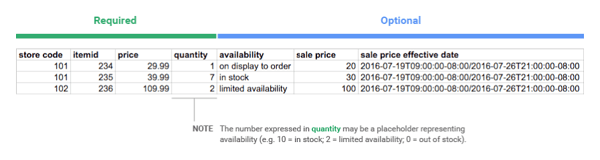
Google Local Inventory Product Feed example
Due to the fact that inventory prices and quantities can change frequently and on a store-by-store basis, inventory data needs to be updated quickly and correctly. This is why Google offers the possibility to either fully replace all of your Local Daily Inventory, or to replace only specific products through an Incremental or Local Product Inventory Update.
The advantage with the latter is that only the items whose price and/or quantity changes throughout the day need to be submitted with their new details whenever those changes happen. The local product inventory update feed type also processes faster than the full local product inventory feed, allowing for more-up-to-date information in your local inventory ads. By the way, this is the same approach we take to inventory data management in Apache OFBiz Accelerator, our unified commerce platform.
The conclusion here is simple: however well-targeted your latest AdWords campaign for ski boots might be, Google Local Inventory Ads make buying so much more tangible. And even if it seems like a bit of a hustle to add this to your daily to-do list, all you need is a spreadsheet like this one with some basic product info. Anyone who has had a unified commerce platform like Apache OFBiz Accelerator implemented knows that inventory accuracy issues are a thing of the past, and that promotions and price changes get updated across all channels from a single page. With that much time on your hands, why not add a bit of Google Local Inventory Ads to spice up your business recipe and make it really boom?
And you know what? It works, because this baby is getting new Scarpa Ski Boots, and call me old fashioned, but I’m getting them from the closest store I can try them on!
Hey! Here’s an idea: check out our Scarpa case study and see what they had to say about our collaboration so far!