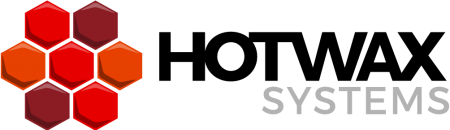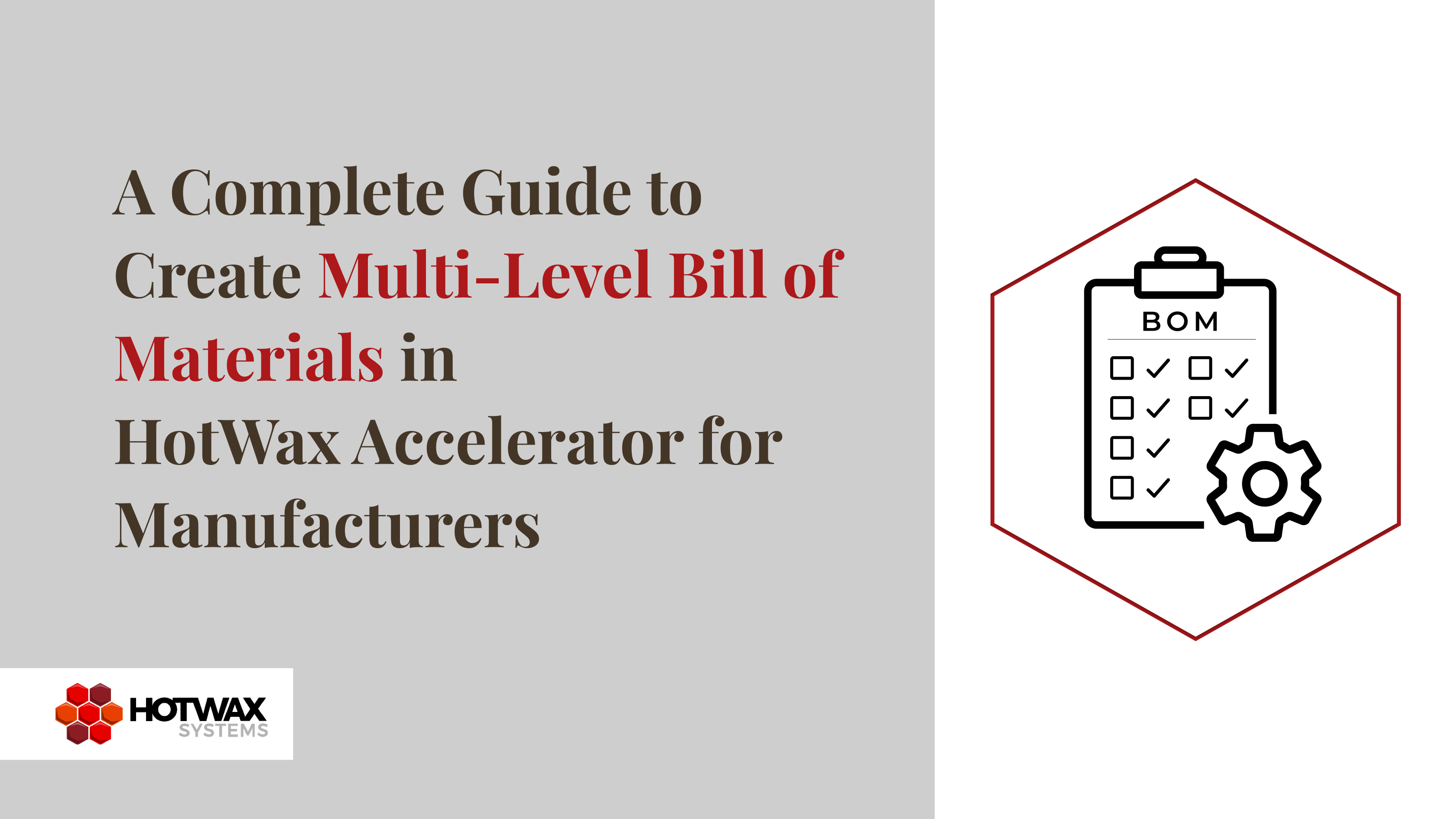In the manufacturing industry, efficiency and precision are critical to success. A well-structured Bill of Materials (BOM) ensures smooth production by listing all the components, and sub-components that are required to build a product. However, as manufacturing complexity grows, managing BOMs—especially Multi-Level BOMs—can become overwhelming, particularly if companies still rely on Excel.
This is where HotWax Accelerator steps in. HotWax Accelerator built by HotWax Systems, is an enhanced version of Apache OFBiz, designed as a robust foundation for building custom supply chain management applications. It serves as a unified platform that seamlessly integrates key supply chain solutions, including:
- Order Management (OMS)
- Warehouse Management (WMS)
- Manufacturing Execution & Planning (MEPS)
- Procurement Management
With inventory at its core, HotWax Accelerator ensures real-time data flow across departments, eliminating operational silos and enhancing efficiency.
This guide explores the importance of Multi-Level BOMs, the challenges of managing them in Excel, and how HotWax Accelerator simplifies the process. Using the example of a skateboard, its components and sub-components, we’ll walk through step-by-step instructions to set up a Multi-Level BOM, from product data entry to final BOM visualization in HotWax Accelerator.
By the end of this guide, manufacturers will understand how to efficiently manage complex BOM structures, improve inventory tracking, and streamline production workflows using HotWax Accelerator.
1. What are BOMs and Different Structures of BOMs ?
A Bill of Materials (BOM) is a detailed list of all components and sub-components required to manufacture a product. Think of it as a recipe that guides the manufacturing process from start to finish. BOMs ensure that all necessary items are available and organized in the right sequence to avoid production delays.
Structure of BOMs:
A Single-Level BOM lists all components needed for final assembly without detailing sub-components, making it ideal for simple, one-stage products.
A Multi-Level BOM provides a hierarchical breakdown of a product, showing how individual components form sub-components before final integration. This structure is essential for complex manufacturing, where certain parts require pre-assembly before being incorporated into the final product.
2. How to Manage a Complex Bill of Materials?
In the absence of BOM management software, manufacturers often rely on Excel to manage their Bill of Materials (BOM). While this may work for businesses with single-level BOMs and simple assemblies, it becomes increasingly frustrating as production and assemblies grow more complex. Manually tracking components, managing spreadsheets, and ensuring accuracy can quickly become overwhelming, making it difficult to locate the right parts and track changes efficiently.
The struggles of using Excel for BOMs:
- Inefficient Navigation & Data management – Endless scrolling makes it hard to locate components, while manual entry leads to errors, inconsistencies, and duplication.
- Limited Functionality & Visibility – Excel lacks advanced filtering, reporting, and visualization, making it difficult to manage multi-level BOMs and understand parent-child relationships.
- Lack of Integration – BOMs in Excel operate in isolation, without connections to procurement, inventory, or manufacturing workflows, leading to inefficiencies.
At this point, Excel is no longer a practical solution, making proper BOM management software essential.
Apache OFBiz for BOM Management
If a manufacturer does not want to invest in a new solution, they should consider Apache OFBiz, an open-source and free software. They only need to configure the out-of-the-box (OOTB) Apache OFBiz to get started. Compared to using Excel, Apache OFBiz is a far better option that can help manufacturers get up to speed with automation of the manufacturing process with inbuilt BOM Management.
Why Apache OFBiz Works Better than Excel:
- Find What You Need Faster: A centralized BOM repository with filters and full-text search.
- Track Changes With Audit Logs: Captures every modification through the Entity Audit Log, ensuring traceability and compliance.
- Visualize BOM Hierarchies: A structural view makes parent-child relationships clear.
- Seamless Integration: Automatically connects BOMs to procurement, inventory, and manufacturing processes.
Refer to this complete guide to set up a multi-level bill of materials in Apache OFBiz.
While Apache OFBiz improves BOM management significantly, some challenges remain.
Enhancing BOM Management with HotWax Accelerator
Apache OFBiz is powerful, but often users complain about its user-experience. The interface can be complex, searches aren’t always intuitive, and integrating with other systems often requires specialized skills.
HotWax Accelerator enhances Apache OFBiz to address these challenges, making BOM management more efficient and user-friendly.
How the Accelerator improves BOM Management:
- A Smoother User Experience: A modern, intuitive UI makes navigation effortless.
- Faster, Smarter Searches: Apache Solr integration enables quick, accurate searches with faceted filtering.
- Seamless System Connectivity: API first architecture allows easy integration with ERP, PLM, and CRM systems.
Apache OFBiz is a great step up from Excel, however HotWax Accelerator ensures that BOM management is not just functional but also efficient, intuitive, and scalable.
In manufacturing, organization and efficiency are crucial. Apache OFBiz Accelerator empowers manufacturers to manage complex workflows with ease. It enhances the core functionalities of Apache OFBiz, providing a superior platform for creating accurate and efficient Bills of Materials (BOMs).
3. Setting Up a Multi-Level BOM in HotWax Accelerator
Let us understand how to set up a Multi-Level BOM using HotWax Accelerator by taking a real-world example of a skateboard.
Example of Skateboard with Multi-Level BOMs
Skateboard and its Components
To understand how BOMs work, consider the example of manufacturing a skateboard. A skateboard is not just one product but an assembly of various components and sub-components. In this example, a Multi-Level BOM is necessary to organize the components systematically.
Skateboard Raw Materials:
- Sticker
- Warranty Card
- Transfer
- Deck (Sub-component)
- Glue
- Face
- Ply
- Core
Multi-level Bill of Materials
The Deck itself is made up of multiple components, highlighting the need for a Multi-Level BOM. This structure helps in tracking each component's inventory and managing the production flow more efficiently.
4. Process of creating BOMs for Skateboard
Components of Skateboard
Creating BOMs in HotWax Accelerator involves a series of organized steps. This guide walks through the complete process, from setting up product data to reviewing the finished BOMs. Each step builds upon the previous one, ensuring a seamless workflow.
Step 1: Setup Product Data
Product data is the foundation of a BOM. Product data includes essential details about the product, such as its name, description, and unique id.
Start by listing all components required for the skateboard.
|
Product ID |
Product Name |
Minimum Stock |
Re-order quantity |
|
STC1001 |
Sticker |
10 |
20 |
|
STC1002 |
Warranty Card |
10 |
20 |
|
STC1003 |
Transfer |
10 |
20 |
|
STC1004 |
Deck |
10 |
20 |
|
STC1005 |
SkateBoard |
1 |
1 |
Components with Minimum Stock & Re-order quantity
In HotWax Accelerator, navigate to the dashboard and select Create > PIM > Product. Enter the details listed above:
Step 2: Setting Up Finished Product (Skateboard).
Similarly, add the product details for the finished product (Skateboard). Supplier and facility details are not required since it is a manufactured product.
Step 3: Configuring the BOM
Once the product details are added, the next step is to configure the BOM by linking all sub-components to the main component. This establishes a clear relationship between them. Here each sub-component is assigned a sequence number to ensure the process follows a defined order, such as Glue - 10, Ply - 20, Core - 30.
Once components and finished product details are added. Navigate to Dashboard > Create > BOM and assign components accordingly.
Now, create two separate BOMs—one for the Deck and another for the Skateboard.
Navigate to Dashboard > Create > BOM and assign components accordingly.
- Deck BOM – Link related components such as Glue, Ply, Core, and Face.
- Skateboard BOM – Link sub-components including the Deck
Step 4: Reviewing Finished BOMs
Once the setup is complete, review the finished BOMs in the dashboard. The Multi-Level BOM structure offers a comprehensive view of all components and subassemblies involved in manufacturing the skateboard.
Navigate to Dashboard > BOM, search for the finished product (Skateboard), and view all related components along with their hierarchical levels.
Conclusion
Managing a Multi-Level Bill of Materials efficiently is essential for manufacturers looking to streamline production, track inventory accurately, and optimize workflows. HotWax Accelerator offers a simple process to create and manage BOMs.
This guide outlined the step-by-step process of creating a Multi-Level BOM using a skateboard’s components and sub-components.. With HotWax Accelerator, manufacturers can improve visibility into their BOM structures, optimize production planning, and seamlessly integrate with procurement and inventory systems.
HotWax Accelerator helps you streamline BOM management, however every business has its own unique processes and challenges. HotWax Systems goes beyond standard solutions, offering custom development, automation, advanced reporting, and seamless integrations to enhance functionality. With our expertise, we help you refine workflows, boost efficiency, and scale operations with confidence.
Looking to customize and scale Apache OFBiz? Connect with HotWax Systems for a solution tailored to your needs.